Git hub is a code repository where we can put our code and Share it. This post is about how to upload your projects into github repository. As usual download create your own github account and log in to it. Then download github client to your PC and install it. Here is the reference for how to set up github client in your PC. I dont need to waste your time by repeating it, :D.
Then the most important part, or uploading your projects.
- Create your own directory where you need to put your project files.
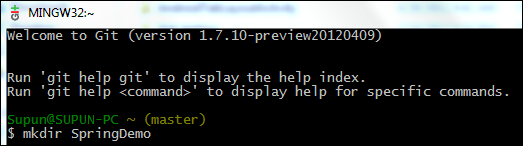
- Now copy all the files in a particular project to this SpringDemo folder.
- Now follow these commands.

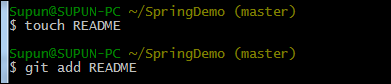
- Then do the commit.

- This message appear since i didn’t configure my username and email. They were automatically configured.
- Now create new repo in your online github.
- Then connect it via git bash
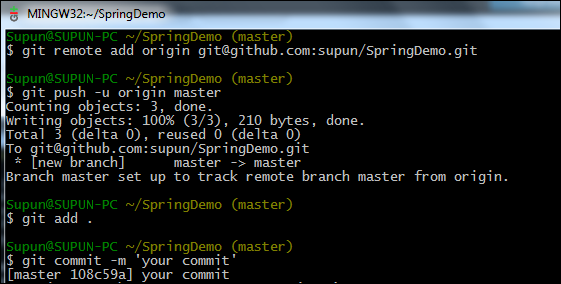
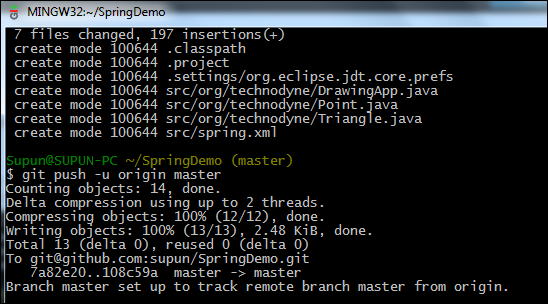
- Now your files have uploaded.
- Here is the uploaded project.
